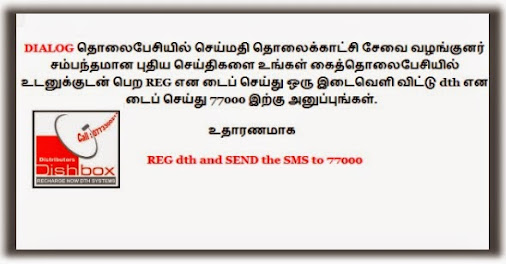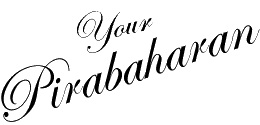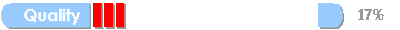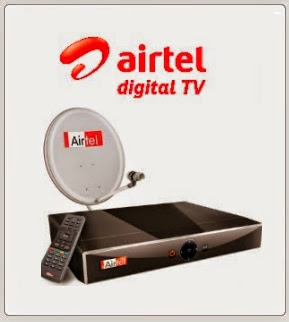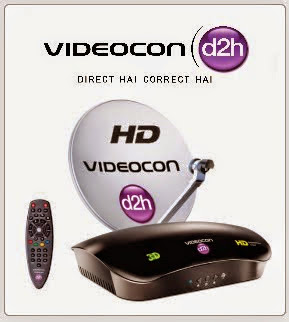Srilanka's No 1 Recharge Online Shop
WE ARE SRILANKA'S PREMIER ONLINE AND OFFLINE RECHARGE SERVICE PROVIDER FOR DISHTV,SUNDIRECT,AIRTEL DIGITAL TV,RELIANCE DIGITAL TV,TATASKY,VIDECON D2H & COMPUTER AND SALES IN SRILANKA **** SRILANKA'S FIRST COMPUTER,MOBILE PHONE,DTH TECHNICAL INFOMATION WEBSITE **** CONTACT:0773300211
Call
DIALOG தொலைபேசியில் செய்மதி தொலைக்காட்சி சேவை சம்பந்தமான புதிய செய்திகளை பெற REG dth SMS to 77000 இற்கு அனுப்புங்கள்
Wednesday 30 January 2013
Monday 28 January 2013
Platinum Pack @ just Rs 24 extra for the first month and enjoy 24 extra channels!
Friday 25 January 2013
Dish Tv Experience Travel, Wildlife and Infotainment @ JUST Rs. 5!

Dish Tv Experience Travel, Wildlife and Infotainment @ JUST Rs. 5!
Dish Tv Important Information - New Downgrade Process
Friday 18 January 2013
Thursday 17 January 2013
Sundirect SD STB Recorder full details
Sundirect SD STB recorder full details
Sun Direct SD + Now with recording
Facility!
- A short guide to functions & features
FEATURES & USER INSTRUCTIONSFOR COSHIP PVR BOXAND REMOTE
USB Port
PVR Buttons
WHAT CAN YOU DO WITH SUNDIRECT + WITH PVR FUNCTIONALITY?
FEATURES OF SUNDIRECT + PVR
Recording the channel while watching Recording the channel at a later date/time Time shift playing ¨C Pause Playing back the recorded channel - Rewind External USBadaptability
HOW TO USE THE REMOTE? REMOT
RECORDING FEATURES RECORDING THE CHANNE WHILE WATCHING THE PROGRAM CHANNEL
Pause and resume while watchingCustom replay- start from the pausing Resume Live play Continue to record for watching later
RECORDING FACILITY FOR CHANNELS AT A LATER TIME F
Schedule from the EPG Schedule a Time for your recording in the same day dule To Record programs in advance up to a week(depending on EPG) Record another channel while watching one channel from the list (Provided they are watch rovided on the same transponder)
HOW TO VIEW THE RECORDED PROGRAM?
The list is in sequence starting with most recent recording Shows Time of recording Day of recording Select the file to view You can Fast-forward or rewind forward
INSTRUCTION FOR RECORDING THE CHANNEL WHILE WATCHING
1. 2. 3. 4. 5. Press the record button of the remote to record the channel Press Pause button topause the live watching Press playbutton to resume from the paused portion Press stop button to stop the recording The recorded program will be available in the USB and press media button to view
INSTRUCTION FOR RECORDING THE CHANNEL THROUGH EPG
1. 2. 3. 4. 5. 6. Press the EPG button to select the program Select Daily / Weekly recording option. After selecting the program to record, press record button and press OK button The program needs to be listed on theEPG to be able to record Check if Recording icon appears. Press OK to exit
INSTRUCTION FOR VIEWING AND EDITING THE RECORDED PROGRAMS
1. 2. 3. 4. 5. 6. Press the media button to get the list of all programs recorded so far The list will start with the most recent recording. Select the program to watch and press play button Play icon will be displayed. Press REW/ FF for rewinding and fast-forwarding the recorded file The Selected program can be deleted
WHAT CAN¡¯T BE DONE ON SUNDIRECT +
Does not support External HDD Does not play MP3 Audio Cannot view JPEG from USB It is not possible to watch a channel that is available on one transponder and record a channel on another transponder
FAQ
Why do we need a USB? o Ans: USB is necessary to Record channels or Time shift Function [Pause / Play] Is there any size of the USB to use? o Ans: Upto 64 GBUSB can be used. Is there any other mode to record? o Ans: We have EPG based recording facility in our Box. Can we adjust recording timings? o Ans:Yes.
How many programs can I record? o Ans: You can record programs from one channel at any given time. This can be the channel you are already watching.In this case, you can view the channel as it records. Can I pause a program / go to standby mode while watching? o Ans: Yes you can just press the ¡®Pause¡¯ button if you are interrupted during your program For any reason. When you want to resumeviewing, you can press the¡®Play¡¯ button and your set-top box will continue showing your channel from where you paused it. You can pause it for any duration depending on memory space. How much can I record at one time? o For 4GB Memory drive(2 hrs. Approx.) However this can be viewed only on the same device and cannot be viewed on other devices. Can I watch one channel while recording another? o This feature is currently not available for all channels on your set-top box. You can only view channels of the same transponder. Is there any particular type of USB drive that needs to be used? o USB 2.0 / 3.0 type A is preferred. Please note that the USB needs to be formatted in Fat 32 format. However you cannot connect Cameras for direct viewing of photos and you cannot view /video files/ pictures / mp3 files copied from other sources and formats through this device. Can we play the recorded contend in any other HD STB or any USB based gadget? o No. It has been encrypted. In line with the copyright law, the recorded data in the external USB cannot be played in other devices.
Thank you. Enjoy the experience of SunDirect + with PVR
- A short guide to functions & features
FEATURES & USER INSTRUCTIONSFOR COSHIP PVR BOXAND REMOTE
USB Port
PVR Buttons
WHAT CAN YOU DO WITH SUNDIRECT + WITH PVR FUNCTIONALITY?
FEATURES OF SUNDIRECT + PVR
Recording the channel while watching Recording the channel at a later date/time Time shift playing ¨C Pause Playing back the recorded channel - Rewind External USBadaptability
HOW TO USE THE REMOTE? REMOT
RECORDING FEATURES RECORDING THE CHANNE WHILE WATCHING THE PROGRAM CHANNEL
Pause and resume while watchingCustom replay- start from the pausing Resume Live play Continue to record for watching later
RECORDING FACILITY FOR CHANNELS AT A LATER TIME F
Schedule from the EPG Schedule a Time for your recording in the same day dule To Record programs in advance up to a week(depending on EPG) Record another channel while watching one channel from the list (Provided they are watch rovided on the same transponder)
HOW TO VIEW THE RECORDED PROGRAM?
The list is in sequence starting with most recent recording Shows Time of recording Day of recording Select the file to view You can Fast-forward or rewind forward
INSTRUCTION FOR RECORDING THE CHANNEL WHILE WATCHING
1. 2. 3. 4. 5. Press the record button of the remote to record the channel Press Pause button topause the live watching Press playbutton to resume from the paused portion Press stop button to stop the recording The recorded program will be available in the USB and press media button to view
INSTRUCTION FOR RECORDING THE CHANNEL THROUGH EPG
1. 2. 3. 4. 5. 6. Press the EPG button to select the program Select Daily / Weekly recording option. After selecting the program to record, press record button and press OK button The program needs to be listed on theEPG to be able to record Check if Recording icon appears. Press OK to exit
INSTRUCTION FOR VIEWING AND EDITING THE RECORDED PROGRAMS
1. 2. 3. 4. 5. 6. Press the media button to get the list of all programs recorded so far The list will start with the most recent recording. Select the program to watch and press play button Play icon will be displayed. Press REW/ FF for rewinding and fast-forwarding the recorded file The Selected program can be deleted
WHAT CAN¡¯T BE DONE ON SUNDIRECT +
Does not support External HDD Does not play MP3 Audio Cannot view JPEG from USB It is not possible to watch a channel that is available on one transponder and record a channel on another transponder
FAQ
Why do we need a USB? o Ans: USB is necessary to Record channels or Time shift Function [Pause / Play] Is there any size of the USB to use? o Ans: Upto 64 GBUSB can be used. Is there any other mode to record? o Ans: We have EPG based recording facility in our Box. Can we adjust recording timings? o Ans:Yes.
How many programs can I record? o Ans: You can record programs from one channel at any given time. This can be the channel you are already watching.In this case, you can view the channel as it records. Can I pause a program / go to standby mode while watching? o Ans: Yes you can just press the ¡®Pause¡¯ button if you are interrupted during your program For any reason. When you want to resumeviewing, you can press the¡®Play¡¯ button and your set-top box will continue showing your channel from where you paused it. You can pause it for any duration depending on memory space. How much can I record at one time? o For 4GB Memory drive(2 hrs. Approx.) However this can be viewed only on the same device and cannot be viewed on other devices. Can I watch one channel while recording another? o This feature is currently not available for all channels on your set-top box. You can only view channels of the same transponder. Is there any particular type of USB drive that needs to be used? o USB 2.0 / 3.0 type A is preferred. Please note that the USB needs to be formatted in Fat 32 format. However you cannot connect Cameras for direct viewing of photos and you cannot view /video files/ pictures / mp3 files copied from other sources and formats through this device. Can we play the recorded contend in any other HD STB or any USB based gadget? o No. It has been encrypted. In line with the copyright law, the recorded data in the external USB cannot be played in other devices.
Thank you. Enjoy the experience of SunDirect + with PVR
Sunday 13 January 2013
இதயம் கனிந்த இனிய பொங்கல் நன்னாள் வாழ்த்துக்கள்
Monday 7 January 2013
Friday 4 January 2013
Subscribe to:
Posts (Atom)